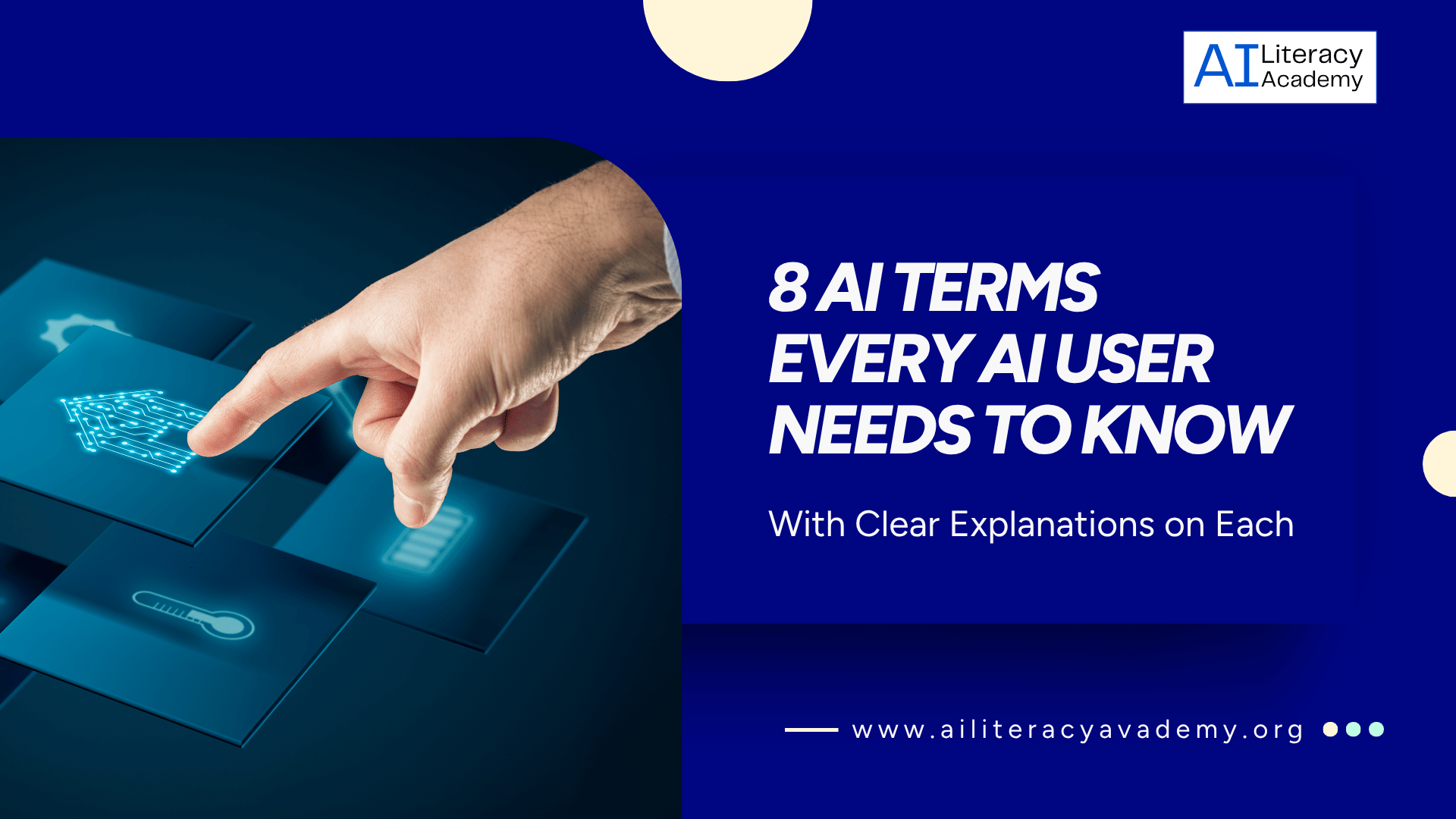You’re scrolling through social media when you see a post about “machine learning algorithms revolutionizing business” with hundreds of comments praising the insights. You want to engage, but you’re not entirely sure what machine learning actually means for your work.
This happens more often than most people admit. AI terminology gets thrown around in social media posts, client calls, industry articles, and business discussions as if everyone understands these concepts. Whether you’re a freelancer explaining AI tools to clients, a professional navigating workplace tech adoption, or a business owner evaluating AI solutions, you’ve probably found yourself nodding along while secretly googling terms later.
The problem isn’t that you’re not smart enough to understand AI terms. The problem is that most explanations are written by technical people for technical people, using more jargon to explain jargon.
Meanwhile, AI is becoming essential knowledge for career advancement and business success. According to McKinsey’s 2024 Future of Work report, 78% of executives expect AI literacy to be a standard professional requirement within two years. LinkedIn’s Skills Report shows that professionals who demonstrate AI understanding are 40% more likely to be considered for promotions and leadership roles.
The gap between technical AI knowledge and practical AI literacy for professionals is exactly what smart professionals are bridging right now. While others struggle with confusing explanations, you can master the essential AI terminology that makes AI conversations clear and actionable.
Today, you’ll learn the AI terminology explained in simple language that connects to real work situations you face every day.
Understanding these AI terms gives you immediate professional advantages
When you understand AI terminology while your colleagues don’t, several things change in your favor.
You participate confidently in strategic discussions about AI implementation instead of staying quiet while others make decisions that affect your work. You ask informed questions that demonstrate strategic thinking rather than basic confusion. You contribute ideas about how AI could improve your team’s processes instead of waiting for others to figure it out.
More importantly, you recognize opportunities and risks that others miss because you understand what different AI technologies can and cannot do effectively.
Understanding AI terms helps you evaluate AI tools, participate in planning discussions, and identify opportunities for improving your work processes. You become the person others turn to for practical AI guidance instead of someone who needs things explained.
8 AI Terms Every Professional Should Know (Simple Explanations That Actually Make Sense)
Now let’s explore the most common AI terms you’ll encounter — what they really mean, and why they matter for your work.
Core AI technologies you need to understand
Artificial Intelligence (AI)
What people think it means: Robots and computers that think like humans and will eventually take over the world.
What it actually means: Software that can perform tasks that typically require human thinking, like recognizing patterns, making decisions based on data, or understanding language.
Why this matters for your work: AI helps with routine tasks that follow patterns, like sorting emails, analyzing sales data, or scheduling meetings. It’s not replacing human judgment, but it can handle repetitive thinking work so you focus on strategy and relationships.
Real example: AI that automatically categorizes customer support tickets so human agents can focus on complex problem-solving instead of sorting through hundreds of routine requests.
Machine Learning
What people think it means: Mysterious computer magic that learns everything on its own.
What it actually means: A type of AI that gets better at tasks by analyzing examples and finding patterns, similar to how humans learn from experience.
Why this matters for your work: Machine learning powers recommendations (like Netflix suggesting movies), predictions (like forecasting sales), and automation (like email filtering). Understanding this helps you identify where these tools could improve your work processes.
Real example: An email system that learns which messages you usually mark as important and starts flagging similar emails automatically, getting more accurate over time.
How AI systems work behind the scenes
Natural Language Processing (NLP)
What people think it means: Computers that understand human language perfectly.
What it actually means: AI that can read, understand, and respond to human language, though with limitations in understanding context and nuance.
Why this matters for your work: NLP powers chatbots, voice assistants, document analysis, and writing tools. Knowing this helps you understand what these tools can handle well (factual questions, basic writing) versus what still needs human oversight (complex communication, relationship management).
Real example: AI that can summarize long reports into key points, but you still need to review and contextualize the summary for your specific audience.
Algorithm
What it actually means: A set of rules or instructions that tells software how to solve problems or make decisions, like a recipe for completing tasks.
Why this matters for your work: Algorithms determine what content you see on social media, which job applications get noticed, and how search engines rank websites. Understanding this helps you work more effectively with digital platforms.
Real example: LinkedIn’s algorithm decides which posts get seen by more people based on engagement patterns, so understanding this helps you create content that reaches your professional network more effectively.
AI tools you interact with daily
Automation
What it actually means: Using technology to handle repetitive tasks that follow predictable rules, freeing humans for more strategic work.
Why this matters for your work: Automation opportunities exist in every job—from automatically organizing files to scheduling social media posts. Understanding automation helps you identify which of your routine tasks could be handled by technology.
Real example: Setting up automatic invoice reminders so you don’t have to manually track payment dates, giving you more time for client relationship building.
Large Language Models (LLMs)
What people think it means: Complicated AI systems that only technical people can understand.
What it actually means: AI systems trained on massive amounts of text that can understand and generate human-like writing. ChatGPT and Claude are examples of LLMs.
Why this matters for your work: LLMs power many AI writing and communication tools you’re likely already using or considering. Understanding this helps you use these tools more effectively and set appropriate expectations for their capabilities.
Real example: Using ChatGPT to draft emails or create content outlines, understanding that it excels at structure and initial ideas but needs your expertise for accuracy and personalization.
Data Training
What people think it means: Feeding information to AI systems in complicated technical ways.
What it actually means: Showing AI systems many examples of correct answers so they learn to recognize patterns and make similar decisions with new information.
Why this matters for your work: Understanding training helps you evaluate AI tool quality and set realistic expectations. Better-trained AI tools give more reliable results for your specific industry or use case.
Real example: An AI tool trained on legal documents will understand legal language better than one trained on general text, making it more useful for law firms but potentially less helpful for marketing teams.
Prompt Engineering
What people think it means: Technical programming skills for AI systems.
What it actually means: Learning how to ask AI systems questions and give instructions in ways that produce useful, accurate results.
Why this matters for your work: Better prompts get better AI results. This skill helps you use AI tools more effectively regardless of your technical background, improving the quality of AI assistance you receive.
Real example: Instead of asking “write an email,” asking “write a follow-up email to a client who missed our deadline, maintaining a professional but firm tone while offering solutions.”
API (Application Programming Interface)
What it actually means: A way for different software systems to communicate and share information with each other, like a translator between programs.
Why this matters for your work: APIs allow your business tools to work together automatically. Understanding this helps you identify opportunities to connect your systems and reduce manual data entry between platforms.
Real example: An API that automatically adds new email subscribers to your customer database, eliminating manual copying and pasting between systems.
How these AI technologies work together in systems you actually use
Understanding individual AI terms helps, but seeing how they work together gives you the complete picture of how AI affects your professional work.
Machine learning algorithms analyze data to find patterns. Natural language processing helps these systems understand human language. APIs connect different AI systems to your business tools. Good prompt engineering helps you get better results from the complete system.
Real-world example: A customer service AI system uses machine learning to understand common customer issues, natural language processing to read and respond to messages, and APIs to connect with your customer database.
Understanding how these technologies work together helps you evaluate AI tools, identify opportunities, and troubleshoot problems when AI systems don’t work as expected.
Using your AI knowledge strategically
In meetings and discussions: Use AI terms accurately to demonstrate understanding, but always connect them to practical business outcomes.
When evaluating AI tools: Understanding terminology helps you ask better questions about capabilities, limitations, and implementation requirements.
For career development: Demonstrating AI literacy through informed questions and strategic thinking positions you as someone who can help organizations navigate AI adoption successfully.
The goal isn’t becoming an AI expert overnight, but developing enough understanding to participate confidently in AI-related discussions and identify opportunities for strategic AI application in your work.
Most professionals will continue feeling confused and left out of AI conversations because they never took time to understand the basic terminology that makes these technologies accessible.
While others nod along without understanding, you’ll be the professional who asks informed questions, identifies practical applications, and helps your organization think strategically about AI implementation.
Understanding AI terminology isn’t just about keeping up with technology trends. It’s about positioning yourself as someone who can bridge the gap between technical possibilities and business reality.
Ready to move from AI confusion to AI confidence that accelerates your professional growth?
Register for our next cohort at www.ailiteracyacademy today!