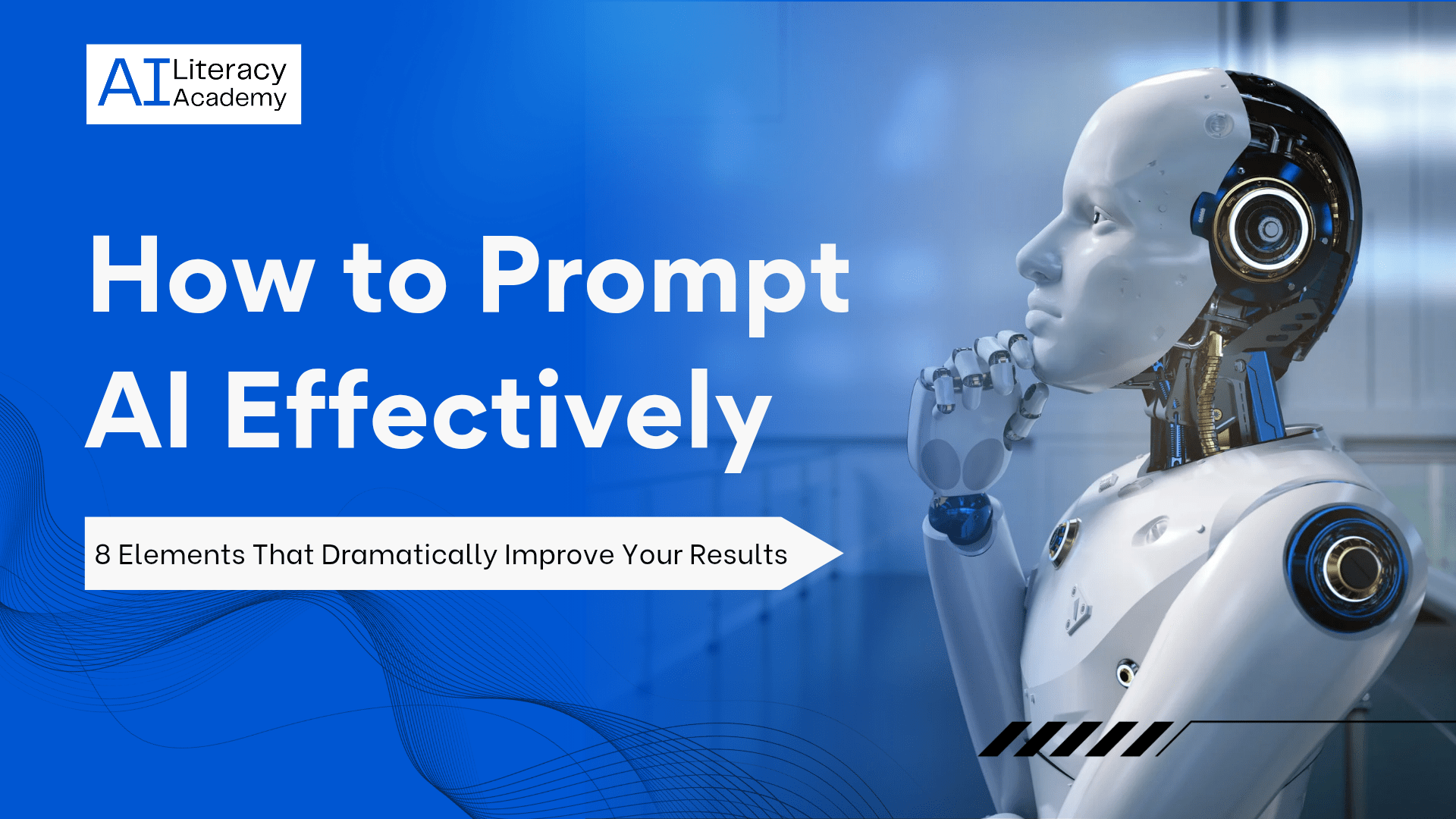Everyone else is getting amazing AI results. Why aren’t you?
You see colleagues getting brilliant strategic advice from ChatGPT while your requests get generic responses. You watch competitors use AI to solve complex problems while you struggle to get anything useful. You try the same tools everyone else is using, but somehow your results are disappointing.
The difference isn’t the AI tool you’re using. It’s the prompting elements you’re including—or missing—in your requests.
Most people think good prompting means being polite or adding “please” to their requests. But AI responds to specific elements that trigger higher-quality processing and more useful outputs. When you include the right combination of these elements, AI transforms from a random response generator into a reliable thinking partner.
Today, you’ll discover the 8 specific elements that consistently bring out AI’s best capabilities. These aren’t complex techniques—they’re simple additions to your requests that dramatically improve the quality and usefulness of every AI response you get.
Why These 8 Elements Give Better Results Than Random Prompting
AI processes your requests by looking for specific types of information that help it generate relevant, useful responses. When you include certain elements, you’re essentially giving AI the pattern recognition cues it needs to deliver higher-quality output.
Think of it like giving directions to someone visiting your city. You could say “go to the restaurant,” or you could say “go to the Italian restaurant on Main Street, next to the bookstore, with the red awning.” The second approach gives the person specific landmarks and context that make success much more likely.
The 8 elements work the same way—they provide AI with the context, constraints, and direction it needs to generate responses that actually help you instead of wasting your time with generic advice.
Understanding these elements means you can get consistently better results from any AI tool, whether you’re working on business strategy, content creation, problem-solving, or professional development.
Element 1: Role Assignment – Tell AI What Expert You Need
Instead of letting AI respond as a general assistant, assign it a specific expert role that matches your needs.
How It Works: “Act as an experienced marketing consultant who specializes in small business growth” gives AI a specific perspective and knowledge framework to draw from.
Why It Improves Results: AI has learned patterns from countless examples of how different types of experts think and communicate. When you specify a role, AI applies that expert’s typical approach, knowledge base, and communication style to your problem.
Practical Examples:
- “Act as a business attorney reviewing this contract”
- “Take the role of a financial advisor helping someone plan for retirement”
- “Function as a project manager organizing a complex timeline”
Implementation Tip: Be specific about the type of expert you need. “Marketing consultant” is good, “marketing consultant who helps healthcare practices attract new patients” is better.
Element 2: Context Setting – Give AI Your Situation
AI can’t read your mind or guess your circumstances. Explicitly provide the background information that affects your request.
How It Works: Instead of asking “How do I increase sales?” say “I run a 3-person consulting firm specializing in manufacturing efficiency. We’ve grown 40% this year but I’m turning away clients because we’re at capacity. How do I increase revenue without hiring more people?”
Why It Improves Results: Context helps AI understand your constraints, opportunities, and what success looks like in your specific situation. This eliminates generic advice that doesn’t fit your reality.
Key Context Elements:
- Your role and industry
- Current situation and challenges
- Resources and constraints
- Timeline and urgency
- What you’ve already tried
Implementation Tip: Include context that directly affects the solution. Don’t overload with irrelevant details, but don’t assume AI knows anything about your situation.
Element 3: Specific Outcomes – Define Exactly What You Want
Vague requests get vague responses. Specify exactly what kind of output you need.
How It Works: Instead of “help me with marketing,” try “create a 4-week email sequence for new subscribers to my productivity consulting newsletter, with one email per week that builds trust and introduces my services.”
Why It Improves Results: When AI knows exactly what you’re trying to create, it can structure its response to match your requirements instead of guessing what might be helpful.
Output Specifications:
- Format (email, presentation, report, list)
- Length (word count, number of items, time duration)
- Structure (sections, steps, chronological order)
- Purpose (inform, persuade, instruct, analyze)
- Audience (who will read/use this)
Implementation Tip: Think about how you’ll use AI’s response before you ask. This helps you specify the output format that will be most useful.
Element 4: Examples and Templates – Show AI What Good Looks Like
AI learns better from examples than descriptions. When possible, show AI the style, tone, or format you want.
How It Works: “Write a follow-up email using this style: [insert example email]” gives AI a concrete template to follow rather than making it guess what you consider professional or appropriate.
Why It Improves Results: Examples provide AI with specific patterns to match, eliminating the guesswork about tone, structure, and level of detail. This is especially powerful for creative or communication tasks.
When to Use Examples:
- Writing tasks (emails, proposals, social media posts)
- Creative projects (campaign ideas, design concepts)
- Analysis formats (report structures, comparison methods)
- Communication styles (formal, casual, technical, conversational)
Implementation Tip: Keep a collection of examples you like for different types of work. Reference these when you need AI to match a specific style or quality level.
Element 5: Constraints and Limitations – Set Helpful Boundaries
Limitations actually improve AI responses by forcing focus and preventing overwhelming or impractical suggestions.
How It Works: “Give me 3 marketing strategies I can implement in 2 weeks with a $500 budget and no additional staff” creates helpful constraints that ensure realistic recommendations.
Why It Improves Results: Constraints help AI focus on solutions that fit your actual situation rather than theoretical possibilities. This eliminates suggestions that sound great but are impossible to implement.
Useful Constraints:
- Time limits (what you can accomplish in your available time)
- Budget restrictions (what you can afford to spend)
- Resource limitations (tools, people, skills you have access to)
- Scope boundaries (what you do and don’t want to include)
- Audience restrictions (who this is and isn’t for)
Implementation Tip: Think about your real-world limitations before asking AI for help. Including these upfront saves time on follow-up clarifications.
Element 6: Step-by-Step Guidance – Request Process, Not Just Answers
Instead of asking for final answers, ask AI to walk through its thinking process or provide implementation steps.
How It Works: “Walk me through how to evaluate whether this business idea is viable, including what questions to ask and what research to do” gives you a framework for thinking, not just conclusions.
Why It Improves Results: When AI explains its process, you can adapt the thinking to your specific situation and understand why certain recommendations make sense. This creates learning rather than just task completion.
Process Requests:
- “Show me the steps for…”
- “Walk me through how to…”
- “What’s the process for evaluating…”
- “How should I think about…”
- “What framework should I use to…”
Implementation Tip: Ask for the thinking process when you want to learn something new or when you need to adapt recommendations to your specific circumstances.
Element 7: Quality Criteria – Define What Makes a Good Response
Tell AI what characteristics make a response useful for your situation.
How It Works: “Make sure your recommendations are specific enough to implement immediately, cost less than $1000 each, and don’t require technical skills I don’t have” sets quality standards for AI’s response.
Why It Improves Results: Quality criteria help AI prioritize different aspects of its response. Without guidance, AI might focus on comprehensiveness when you need practicality, or creativity when you need proven reliability.
Quality Dimensions:
- Practicality vs. Innovation
- Detailed vs. High-level
- Conservative vs. Aggressive
- Quick vs. Thorough
- Simple vs. Sophisticated
Implementation Tip: Think about what would make AI’s response most useful in your current situation and specify those criteria explicitly.
Element 8: Format and Structure – Organize Information for Easy Use
Specify how you want information organized to make it immediately useful for your purposes.
How It Works: “Organize your response as: 1) Summary of the problem, 2) Three solutions with pros/cons, 3) My recommended next step with timeline” gives AI a clear structure to follow.
Why It Improves Results: Good organization makes AI responses easier to understand, implement, and share with others. It also helps AI prioritize information and present it logically.
Useful Formats:
- Numbered lists for sequential steps
- Bullet points for equal-priority items
- Tables for comparisons
- Sections with headers for complex topics
- Q&A format for addressing multiple concerns
Implementation Tip: Choose formats based on how you’ll use the information. If you’re presenting to others, request presentation-friendly formats. If you’re implementing yourself, ask for action-oriented organization.
How to Combine These Elements for Maximum Impact
The real power comes from combining multiple elements in single requests. A well-structured prompt might include:
Example Integration: “Act as an experienced small business consultant [Role]. I run a 15-person marketing agency that’s grown 50% this year, but I’m spending 60% of my time on administrative tasks instead of client work [Context]. Create a plan to reduce my admin time to 20% within 3 months [Specific Outcome]. Focus on solutions that cost less than $5,000 and don’t require hiring full-time staff [Constraints]. Walk me through your analysis process and implementation steps [Process]. Make sure recommendations are specific enough to start this week [Quality]. Organize your response as: Current situation analysis, Recommended solutions with timelines, Implementation priorities [Format].”
Why This Works: Each element gives AI different types of guidance that work together to create focused, relevant, actionable responses tailored to your specific situation.
These principles are part of what we teach in the first module of AI Literacy Academy—because prompting isn’t just about inputs; it’s about decision frameworks that create reliable outcomes.
Common Mistakes That Reduce AI Effectiveness
Mistake 1: Including Too Many Elements at Once Using all 8 elements in every prompt can overwhelm both you and AI. Focus on the 3-4 elements most relevant to your specific request.
Mistake 2: Being Vague About What You Actually Need Even with good elements, unclear goals lead to unclear responses. Be specific about what you’re trying to accomplish.
Mistake 3: Not Adapting Elements to Your Situation These elements work best when customized to your specific work context, not used as generic templates.
Mistake 4: Expecting Perfect Results Without Iteration Good prompting often involves refining your request based on AI’s initial response. Use follow-up prompts to clarify and improve.
Building Your Personal Prompting System
Start by identifying which elements you’re currently missing from your AI requests. Most people consistently skip 2-3 elements that would significantly improve their results.
Create simple templates for your most common AI use cases—business planning, content creation, problem-solving, research—that include the elements most relevant to each type of request.
Practice combining elements gradually. Master 2-3 elements first, then add others as they become natural parts of your AI interactions.
Track which combinations work best for different types of requests. Over time, you’ll develop intuitive prompting skills that consistently produce high-quality AI responses.
From Better Prompting to Reliable AI Skills
These 8 prompting elements will immediately improve your AI results, giving you the confidence to rely on AI for important work rather than hoping it might be helpful.
The professionals who master prompting don’t just get better AI responses—they build the kind of clarity, speed, and decision power that sets them apart in every room they walk into. When you know how to communicate effectively with AI, complex projects become manageable, and you can trust your AI-supported decisions with full confidence.
At AI Literacy Academy, we teach systematic approaches to AI that build on strong prompting fundamentals. Our participants develop the skills to use AI tools confidently for critical decisions, handle complex analysis with speed and precision, and trust their AI-enhanced work completely.
Instead of wondering whether AI will help or hinder your work, you gain the competence to make AI a reliable partner in achieving your professional goals.
Our next cohort begins August 4th, 2025. Join professionals from around the world who are building practical AI skills that give them daily advantages—across content, strategy, analysis, and execution. Learn how mastering foundational skills like prompting creates the foundation for becoming the kind of professional others rely on—because you don’t just use AI. You make it work.
Visit www.ailiteracyacademy.org to secure your spot in our August 4th cohort. capabilities across every aspect of business and professional development.