AI Literacy Academy – Cohort 1 (February 2025)
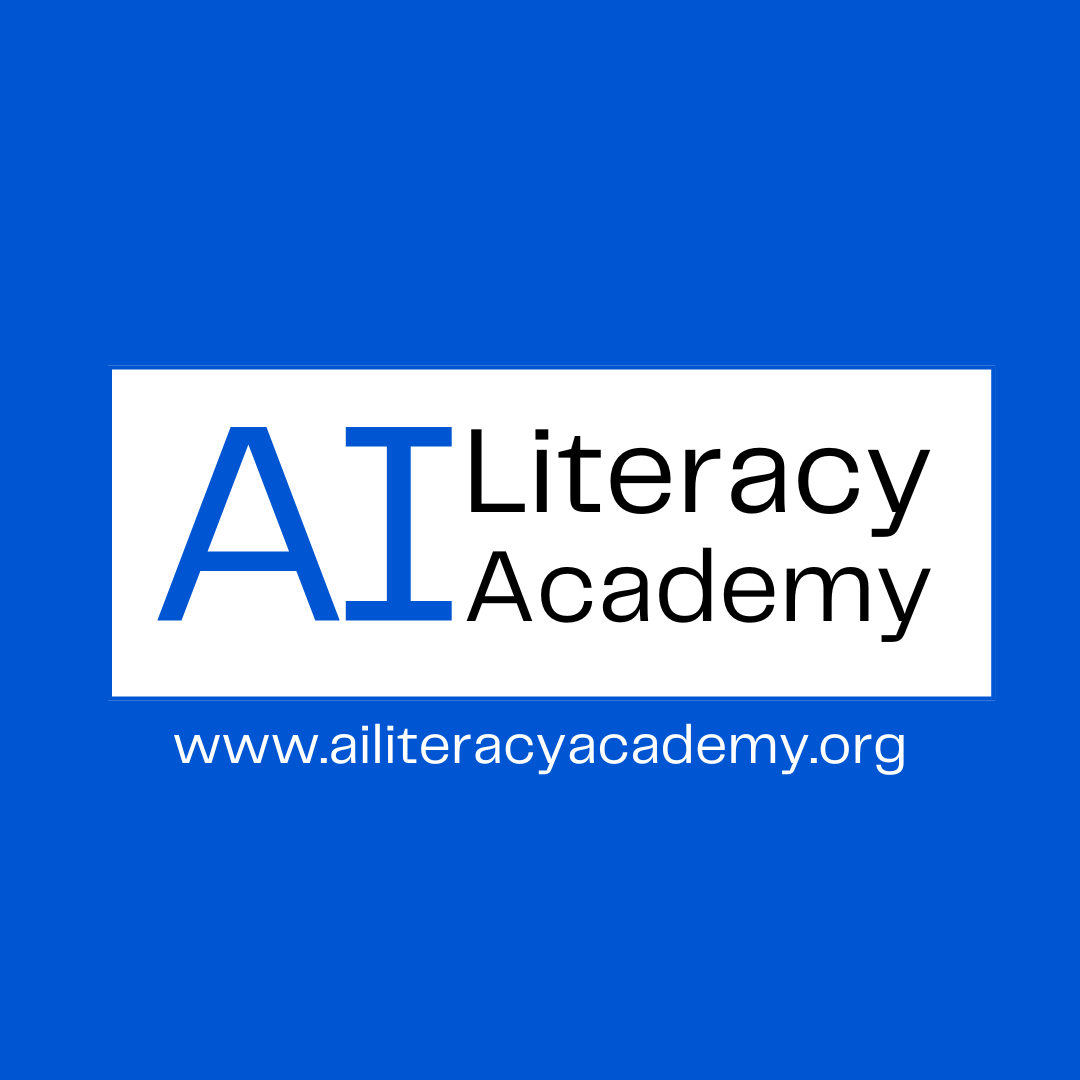
About Course
Learn AI Skills for your Business and Workplace
Course Content
Pre-Academy Activities
-
Academy Commencement Form
-
Live Orientation with Fii Stephen
41:14 -
Introduction to the Academy
04:13
PART 1: INTRODUCTION TO GENERATIVE AI
MODULE 1: Understanding Generative AI
MODULE 2: Getting Started with AI Tools
MODULE 3: Prompt Engineering
MODULE 4: Monetizing AI – How to Make Money with Generative AI
PART 2: GENERATIVE AI FOR BUSINESS OWNERS
MODULE 5: AI for Product, Business Development, and Growth
MODULE 6: AI for Marketing and Branding
MODULE 7: AI for Content Creation
MODULE 8: AI for Business Operations and Automation
PART 3: GENERATIVE AI FOR CAREER PROFESSIONALS
MODULE 9: AI for Workplace Productivity
MODULE 10: AI for Career Growth & Mobility
MODULE 11: AI for Personal Branding & Visibility
PART 4: GENERATIVE AI FOR FREELANCERS
MODULE 12: AI for Skill Development
MODULE 13: AI for Client Acquisition (Getting Jobs)
MODULE 14: AI for Service delivery
BONUS MODULE: AI Agents
LIVE SESSIONS
MASTERCLASSES
Student Ratings & Reviews
Yes
It was nice taking this course
This course has helped me build my business as a consultant. I no longer struggle with content marketing, and drafting business proposals for clients.
I can prompt very well now after taking the module on "Prompt Engineering" and thanks to our great tutor Mr Fii Stephen.
I can prompt very well now after taking the module on "Prompt Engineering" and thanks to our great tutor Mr Fii Stephen.


I use AI extensively today in a professional way across several projects, applying different tools and the learning experiences acquired from this course.
I recommend this course to everyone desiring to achieve great results with AI, in both an effective and cost-efficient way.